
Enormous uses of gadgets(Mobile, Tablet, Laptop or Computer) made Antivirus as one of the most essential pieces of software to have on your device. It doesn’t matter you are currently active on the internet or not, there are highly advanced viruses everywhere (Pendrives, E-mails, Third Party Softwares, and all over the internet) that can be a troublemaker. Kaspersky Antivirus is one of the best Antivirus in the world and made by Kaspersky Lab. It’s designed to detect and remove harmful software/malware/virus from your Computers, Tablets or Mobile Phones. Trouble-free installation of Kaspersky antivirus and end-less security are some of the top features of Kaspersky Antivirus.
Top 5 Features of Kaspersky Antivirus
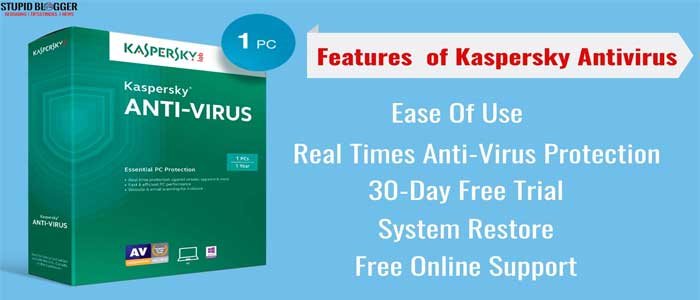
- Real Times Anti-Virus Protection: Kaspersky antivirus works in real-time and protects your devices from harmful activities and programs. While you are busy online chatting, gaming or shopping, it secures the firewall and only allows safe programs and scripts to run.
- Ease Of Use: Kaspersky Antivirus provides easy to use dashboard so users can operate it easily without facing any problem.
- 30-Day Free Trial: A 30-Day free trial is one of the most popular features that is provided by Kaspersky Antivirus. It’s a trial version that allows a user to access all the functions of Kaspersky Antivirus free for 30 days.
- System Restore: System rollback is a feature by which you can restore all your system files whenever you need it.
- Free Online Support: Kaspersky provides online customer support to the customers without taking any charges which are really a good feature of Kaspersky Antivirus.
Installation of Kaspersky Antivirus in your devices is pretty easy and this easy installation guide will help you to install the Kaspersky antivirus in your device in no time.
If you want to get paid version of Kaspersky then you can get it at a very affordable range with Kaspersky Coupon Code. You will get you 70% off on its most popular product.
How To Install Kaspersky Antivirus Without CD
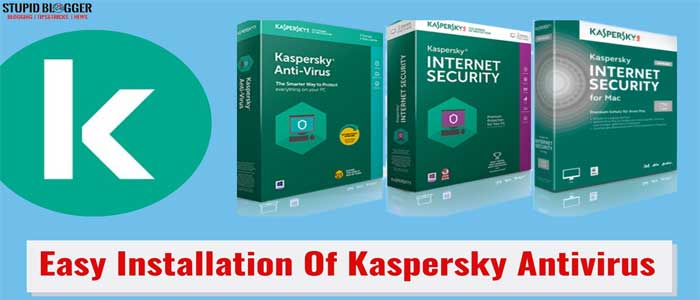
Step 1. Download the Kaspersky-Antivirus.exe setup from the official website.
Step 2. After download runs the setup file.
Step 3. It will search for a new updated version, you can wait for the update or can use the skip button on the below corner.
Step 4. Read carefully End User License Agreement and click on Continue Button to proceed on the next step(If you agree).
Step 5. Read Kaspersky Security Network Statement carefully and selecting the checkbox means you accept the terms & conditions. Uncheck it if you ain’t interested to participate. Click on the Install button to go to the next process.
Step 6. Accept both top checkboxes in recommended and if you want to take the tour of the application then click on the third checkbox too.
Step 7. Click on the done button and installation of the Kaspersky antivirus manual is done.
Some Of The Most Commonly Asked Questions
Is Kaspersky safe?
Yeah, Kaspersky antivirus is one of the top-rated and safest antiviruses. Used by more than 400 million users that include many professionals and experts.
Is Kaspersky free?
Kaspersky antivirus gives 30-days free access to the users so the users can identify that Kaspersky is good for their use or not.
How can I download Kaspersky for free?
You can download the free version of Kaspersky Antivirus from the official website and you want to get its paid version then it is also available at the Kaspersky Official Website. You may also use Kaspersky Coupon Code to get a huge discount on the purchase of this excellent antivirus suite.
What is Kaspersky Total Security?
Kaspersky Total Security is used for multi-device family security that includes more than 90 technologies in this version.
Are Kaspersky Total Security & Internet Security provides the same Features?
No, Kaspersky Total Security and Internet Security do not provide the same features. Both are a different product and offers different features. The Difference between Kaspersky Total Security and Internet Security is that Kaspersky Total Security is an all-in-one suite that includes additional features while Internet Security is designed to protect your devices from Internet threats.
Do you still need antivirus for Windows 10?
Yes, because the main reason is Cyberthieves targets the main and common antivirus programs that come free with OS(Operating System). So, it’s necessary to use the best antivirus in your devices to prevent such attacks.
How do I uninstall Kaspersky free?
Step 1: Go to Control Panel
Step 2: Now go to the Programs and Features option
Step 3: Find your Kaspersky Lab Application and Click on Uninstall/Change
Step 4: If it’s password-protected, then enter the password otherwise click next.
Step 5: Choose some objects to save if you want to reuse them again and click on the Next button.
Step 6: Click on the Remove button and when its completely removes then click on the Yes button on the pop-up to reboot your computer.
Conclusion
Mid-Late 90’s is the time when the world needs some top cybersecurity companies to fight against the malicious program (also known as Virus). Eugene and Natalya started Kaspersky Lab in 1997 and introduced Kaspersky Antivirus to the world.
Kaspersky is not only one of the oldest antivirus but also has the best antivirus features that liked by more than 400 million users. The easy installation of Kaspersky Antivirus made its users one of the favorite antivirus software.


