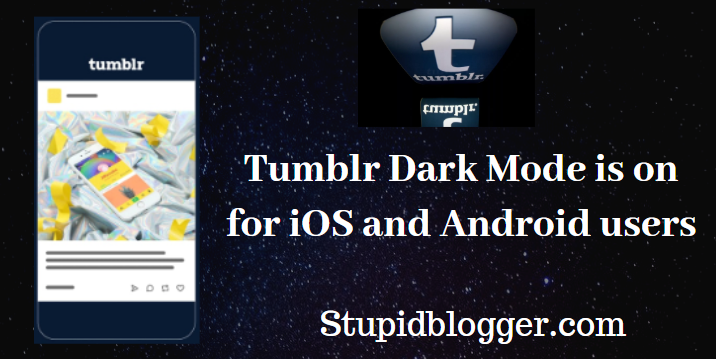
Tumblr newly publishes a new dark mode for all iOS and Android users and announced its mobile app will support the feature. Tumblr color palette feature will allow choosing this theme for dashboard for Android and iOS users.
This dark mode is available in black background with white text on the screen. Google says that this will helps in saving your mobile battery and means less strain to your eyes. This mode has seen large popularity for mobile users. the desktop app, as well as websites.
Tumblr users can use the dark mode to turn down the light. Users can use low contrast class that has a low contrast color option like blue tone, true blue, and Tumblr default color options.
Steps to turn on Dark Mode
- Go to settings by click on the lower right person shape
- Click the setting option on the right side corner
- Choose the general setting option
- Select color palette
Mobile user can easily use this dark mode just in few changes in their account setting. It is available for both iOS and Android users. So go and change your Tumblr mode if you like this mode.
Source:- CNet