
How to make the iPhone battery last longer is a question that every iPhone user is looking for. Nowadays people spend their majority of time on the phone. And it has increased lately due to Covid19 and quarantine. We spend time on social media, watching Netflix, Youtube, listening to music and many more. But the iPhone battery power life has a limit. After that certain limit you have to recharge it. But what if we share some real/actionable tips with you that will help increase maximum capacity of your iPhone battery life. We all show how you get more out of your iPhone’s battery. Just follow the following tips and try them and you will surely see better results. There are a lot of ways you can maximize the battery life and battery performance of your iPhone. But we got some of the most useful and best charging tips for iPhone so you can enjoy the longer battery life of your phone.
10 Best iPhone Battery Charging Tips in 2024
1. Always Update to the Latest Software
If you are facing any battery issues and feeling that your iPhone’s battery is draining faster than it should. Then you need to update your iPhone to the latest software by apple. This is what Apple recommends if you want to increase the life of your iPhone’s battery.
How can updating to the latest software make the iPhone battery last longer?
Because all the Apple software updates come with some advanced energy saving techs. These advanced technologies increase the battery life and lifespan of your iPhone’s battery. This is one of the best tips when it comes to making the iPhone or any device’s battery last longer.
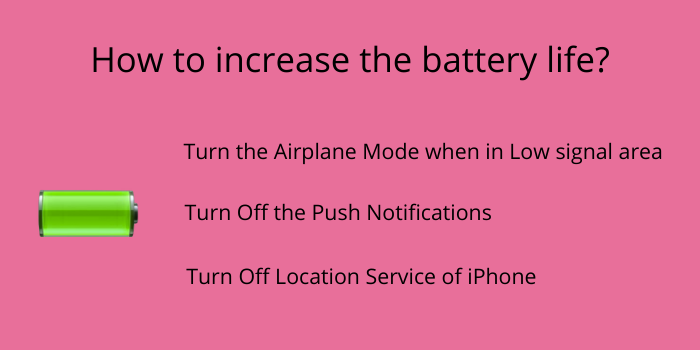
2. Optimize Settings Of Your iPhone
The next tip is to always optimize the settings of your iPhone for better battery life. How to optimize the settings? You can adjust the display or brightness of your iPhone by turning it on to auto-brightness. Auto-Brightness improves the health of the phone’s battery life.
You can also dim the brightness of your phone. This tip is effective not only for iPhones but for any phone or laptop or any other device. It is a big battery-saving tip for any mobile or Tablet. So do always try this trick whenever possible and you’ll find good results.
3. Always check battery usage info
You can see or check what apps use what proportion of battery usage. To check this in your iPhone all you have to do is go to settings and then battery.
You can clear all the background activity or apps to minimise the battery consumption. Because the apps use battery when they are in the background. You should always turn off the settings that allow apps to refresh in the background.
4. Low Signal or Coverage Area Can Affect Your Battery
If you are in an area with your iPhone where there are low signals or no signals at all then your device searches for the better signal or coverage area. This is what causes the battery to burn more battery. Want to know the solution? Here you can turn on airplane mode whenever you’re in a poor coverage area. This is you can optimise and save the battery life of your iPhone even when you are in a poor signal area.

5. Notifications Can Cost a lot of Battery Lost
You should turn off the notifications from the apps that are not important. There are maybe various apps that wake the display of your iPhone frequently. This is what consumes some percentage of your battery life.
You can undo this by going into the settings and then to the notifications and turn off the push notifications. This is how you can also maximize the battery life of your phone.
6. Turn Off the Background Location Service
Sometimes you don’t even know it but your phone uses the location services. That burns a portion of your battery life. How to fix this? You can fix it by going to the settings. Then to privacy and then go to the location & services and turn off this feature. You can check the list of all the apps that use location services and turn off the location settings.
7. Turn on the Low Power Mode
You can enable this feature in your iPhone to extend the battery life of your phone. You get notification when your phone’s battery goes down to 20 percent or 10 percent then you can turn on the low power mode in which your battery would decrease/burn slowly. Your iPhone will automatically minimize the brightness settings, app settings, etc in order to increase the battery life of your phone.

8. Use Wifi More For Longer Battery Life
You should access wifi more than mobile internet in order to extend the battery life of your iPhone or any phone. You can check this tip out right now. Just use your iPhone for one hour with your cellular data and the next one hour with your wifi. Then you would see the difference between consumption and come to thank me later.
9. Avoid High or Too Low Temperature
You should always avoid the ambient temperature if you want to experience better battery life. You should not use your phone in temperature about 36 degree celsius. If you do you will find some battery issues. The ideal zone of temperature is between 14 degree celsius to 23 degree celsius. The same goes with when you use your phone at a very cold temperature. Your battery will decrease and burn fast in too cold temperature. So from now on you should always keep the temperature factor in mind for better battery life performance.
10. Other Relevant Things That You Should Try
You can turn off Airdrop in your iPhone because you don’t need it always. You should always turn off all the unnecessary animations from your phone for a longer battery span. And if you also don’t need bluetooth all the time so make sure that it is turned off. Turn off the auto time zone and 4G whenever possible.
Let’s Sum Up Now
These are some of the most useful and actionable tips for making your iPhone battery last longer. If you follow all these tips and implement them carefully then you will definitely find some amazing results. It is the quarantine era so you need more battery. For getting more info about battery life and battery saving guide you can visit Apple’s official website. That’s why you can optimize the battery life and performance of your iPhone or any phone by following these 10 useful tips in 2024.






