
Clip Studio Paint is one of the best digital Painting software created by Celsys Inc. It offers a wide range of features that will help to make your project look like professional.
This software is available in two versions named Clip Studio Paint EX and PRO. Due to this, many users remain confused about Clip Studio PRO or EX, which is better for them.
In this informative article, we will compare Clip Studio Paint PRO Vs EX detailedly. To get the full comparison with pricing, features, similarities, and differences between Clip Studio Paint EX Vs PRO stay connected with us throughout the article.
Overview Of Clip Studio Paint PRO Vs EX 2024
In this section, we will provide you a complete overview of Clip Studio Paint PRO or EX 2024. A user can get an idea from this difference between Clip Studio Paint EX Vs PRO that which version will be suitable for them. Let’s begin:
Short Intro Of Clip Studio Paint PRO
Clip Studio Paint PRO is a digital Painting and anime creation software. It is quite popular among animators for the digital drawing of comics, illustration, and animation. Also, it has an easy-to-use interface so beginners and professionals both can make use of it simply.
Moreover, It supports almost all devices like Android, iPad, macOS, ios, windows, and ChromeOS.
About Clip Studio Paint EX
As we already know that EX is the advanced version of Clip Studio Paint. It is widely used by artists to make comic books, animations, and sketches. It comes with a lot of advanced features, Morden drawing tools, cool 3D effects, and editing features.
Moreover, here is a huge collection of brushes, created by professionals. By using these downloadable brushes users are able to build elegant patterns and shapes.
The Major Difference Between Clip Studio Paint PRO Vs EX
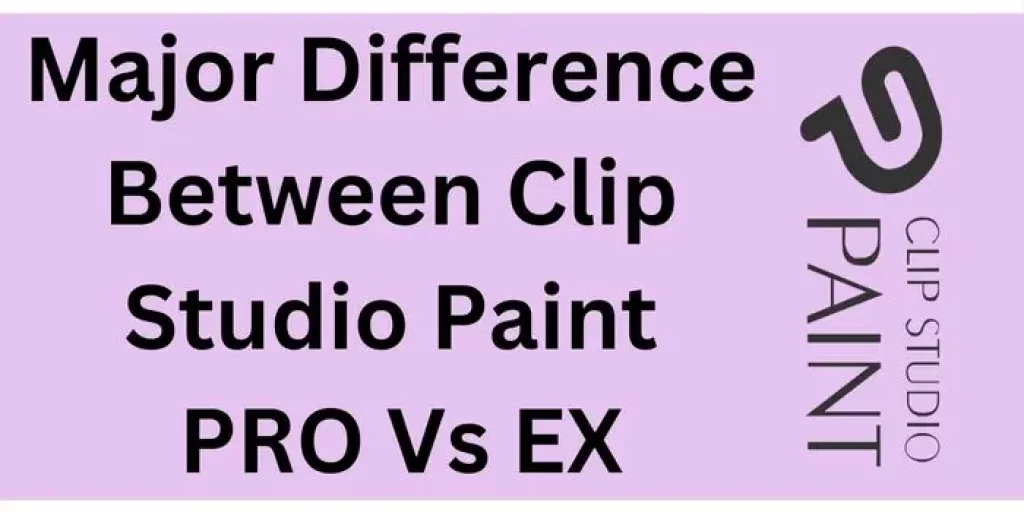
In this part, we will talk about some of the main difference between Clip Studio Paint EX Vs PRO that we found in CSP EX and PRO. Also, that makes them separate from each other.
Pages Or Illustration Management
The first difference between Clip Studio PRO Vs EX is the pages or illustration management. The EX version of CSP will be able to manage all your multiple pages projects of comics and manga art in a single file.
Whereas the PRO version is able to manage your single-page comic or illustration. So if you are a beginner then the PRO version is completely suitable for you.
Frames & Animation Tools
The next difference between Clip Studio Paint EX Vs PRO is the frames and animation tools features. CSP EX version has unlimited frames and professional animation tools. By using them users can create full-length animation or animated illustrations.
But in the PRO version of Clip Studio Paint users can’t create such a long animation as it has up to 24 frames only.
So if you want to create short animation videos then you can go with the CSP PRO version and for a long one you can purchase its CSP EX version.
Easily Convert Images Or 3D Models
The great difference between Clip Studio Paint PRO Vs EX is the conversion of images or 3D models. You can easily convert your images and 3D models into lines and dot shading only with the EX version of Clip Studio. But this feature is completely missing in the PRO version of Clip Studio Paint.
So if you want to use this specific feature from the PRO Vs EX CSP version, then you should buy its EX version.
Support Printing & Exporting Multi Pages Files
The next difference between Clip Studio Paint EX Vs PRO is support printing and exporting multi pages files. CSP EX version supports printing and exporting multi pages files with different kinds of formats. But you can’t access this feature on the PRO version of Clip Studio Paint.
3D Effect With A Multiple-Angle View
Another difference between Clip Studio Paint PRO Vs EX is that This cool feature is only accessible with the EX version of Clip Studio Paint. It will help to view and edit the 3D object from the top, front, right, back, and perspective view angles. In comparison, this feature is unavailable in the PRO version.
Collaboration
The last difference between Clip Studio Paint EX Vs PRO is that the EX version of Clip Studio Paint permits you to collaborate or work on multiple pages projects simultaneously. As you can create your own team or invite members via link or mail. In the PRO version of Clip Studio Paint, you can’t work together on the same project as it doesn’t have this feature.
So these are some major differences between Clip Studio Paint PRO Vs EX which we have shared with you above. Now it’s totally up to the user that which version of Clip Studio Paint they want to select for their digital art.
Here we recommend which version of CSP you should go with, if you are a beginner then you can purchase Clip Studio Paint PRO version between CSP PRO Vs EX. Besides it, the CSP EX version will be definitely helpful for professional artists.
Some Key Similarities Between Clip Studio Paint PRO Vs EX
After knowing the differentiation between CSP EX Vs PRO there are some wonderful similarities between PRO Vs EX Clip Studio Paint. Let’s get to know them:
Customizable Pens & Brush Tools
The first similarity between Clip Studio Paint EX Vs PRO is that Both versions have more than 10,000 free downloadable natural customizable pens and brush tools. Which are specially created by highly professional artists.
Just using these cool brushes and pens you can create more unique designs and patterns. Moreover, it offers a huge palette of colors with a lot of shades and has a smarter fill tool for speedy coloring.
Supports 3D Models & Drawing Figures
One of the great similarities between Clip Studio PRO or EX is that both versions support 3D models and drawing figures. You can easily create 3D models and designs with different sorts of layouts. With this feature, you can draw exactly as you imagine.
RGB & CMYK Compatible
The next similarity between Clip Studio Paint EX Vs PRO versions is that both are compatible with RGB and CMYK. It supports the export & import of both colour models for printing. Also, with the help of these colour models, you can create more shades by adding and removing colours together.
Support Vector Layers
Another similarity between CSP PRO Vs EX is that both versions support vector layers. Users can easily draw with their favourite brush or pen tool on the vector layer and also maintain the quality of lines. Moreover, they can edit the lines after the completion of their work.
Compatible With macOS & Windows
The last similarity between Clip Studio PRO Vs EX is, its compatibility with macOS and Windows. CSP’s both versions are only compatible with these two operating systems. If users want to purchase any version whether PRO Vs EX of Clip Studio Paint then they have to require these operating systems.
So these are the key similarities between Clip Studio Paint PRO and EX. Now after knowing the similarities between CSP EX Vs PRO, users can better use this software easily for their digital drawing. Now moving on to the pricing of PRO Vs EX CSP.
Clip Studio Paint PRO Vs EX Pricing
There is a great difference between Clip Studio Paint EX Vs PRO pricing. Let’s understand this pricing comparison of CSP PRO Vs CSP EX
Clip Studio Paint PRO Price: If you buy CSP PRO with a one-time purchase then you have to pay the amount of $49.99. Also if someone wants to buy its monthly plan then it will cost you $0.99/mo during Clip Studio sale.
Clip Studio Paint EX Price: It has also two options for payment. If you select its one-time payment then you have to pay $219. Other than that if you buy its monthly plan it will cost you $2.49/mo.
After this description of pricing between Clip Studio EX Vs PRO users can make up their minds about which plan they want to choose according to their needs.
Also, there is an important thing that a user must know. That the one-time purchase plan of Clip Studio Paint PRO or EX will work with windows and macOS only. And the monthly plan will work with all of these operating systems like ios, iPad galaxy, android, Chromebook, windows, and macOS. Also, you can sell digital art after completing it and make money as well.
Which One Is Better – Clip Studio Paint PRO Vs EX?
For beginners, CSP PRO is a better option but as a professional artist, a user should choose the EX version of Clip Studio. As the CSP EX version has all the features of CSP PRO and also has some advanced features that will help to create more adorable and incredible digital drawings.
Also for getting a good experience before starting to use it, users can take help from tutorials. As there are lots of tutorial Clips available on the official website of CSP for beginners.
Which Version Is Best For Animation – Clip Studio PRO Or EX?
After a long comparison between Clip Studio EX Vs PRO, it is clear that the EX version of Clip Studio Paint is good for animation. It offers a wide variety of advanced features to efficiently create manga art, comics, animation, and other projects.
Can I Upgrade Clip Studio PRO To EX?
Well, a user can upgrade Clip Studio PRO to EX but this is possible only when a user purchases the CSP PRO version for Windows and mac with a one-time payment.
But users who have purchased only a limited-time plan of CSP PRO are unable to upgrade from the PRO version to EX. To save money on this limited-time plan, you can claim the CSP discount 2024 to get 50% discount.
Conclusion: Best CSP PRO Or EX
In this article, we have completely compared both versions of Clip Studio Paint PRO Vs EX. Also, we have provided you a complete guide of CSP PRO and EX’s features, pricing, similarities, and dissimilarities. If you are still confused between the Clip Studio Paint PRO and EX versions then we will recommend you to buy the EX version of CSP. As it comes with a great library of features and tools.
Besides it, CSP PRO is cheaper than CSP EX. If someone has a low budget then they can purchase the PRO version of Clip Studio Paint.
What Should I Buy For My iPad – CSP EX Or PRO?
The EX version of Clip Studio Paint is suitable for iPad users. As it has advanced-level features and is extensively used by professional artists.
Which Version Is Worth Buying – Clip Studio Paint PRO Vs EX?
It is obvious that the CSP EX version is worth buying. As it provides a lot of features and tools than the CSP PRO version. Also, it is always the first preference of professional designers.







