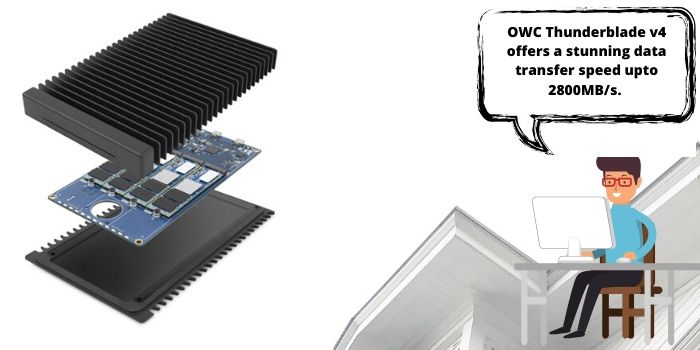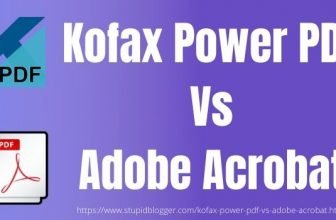The Review of OWC Thunderblade v4 has never been enough. OWC again come up with a fast offering storage device OWC Thunderblade v4. In addition, in the review, we’ll test and discuss several aspects like performance, design, varients, compatibility, price, etc.
OWC has always been a leading technological peripherals manufacturer for the last two decades. More like its earlier products OWC manage to keeps the same aesthetics as prior SSDs. OWC thunderblade v4 is said to be the pre-eminent SSD. As per the OWC confirms, the OWC thunder blade v4 data transfer speed is up to 2800MB/s. The thunderblade v4 is mainly targeted to provide reliable, fasten the high capacity drive, to meet the data transfer challenges. In short, for media professionals who don’t want to hang in there for a long while, it’s a definite go product.
OWC Thunderblade v4 Unboxing
OWC is shipping OWC thunderblade v4 in a classy, lockable hardshell case that gives it a premium look. Its matte black color with hefty aluminium confined enclosure to ease heat issues.
If you see the measurements of OWC thunderblade v4, its 1 inch in height, with 5 inches width. The weight is around 676 g. The hardshell case also included 0.5m Thunderbolt 3 cable with power supply. In other words, it is handy & light.
The required power supply mentioned on the box is the external UL-listed, universal auto-switching power supply.
AC input: 100~240V, 50/60Hz
DC input: 15V @ 4.8A
Performance
Reviewing a classy product isn’t easy. As the OWC promises, we tried to test the performance of OWC thunderblade v4 on different speed testing platforms. We connected thunderblade v4 directly on the 2018 model 15- inch Macbook Pro and we found read and write performance is 2800MB/s & 2400MB/s respectively, which is quite impressive. OWC kept its promise to deliver way advanced SSDs.
There is a positive chance of speed variation from device to device. So don’t entirely depend on the given data.
Pros & Cons of OWC thunderblade v4
After testing the thunderblade v4, here are my pros & cons review
Pros
- Fast and handy as illustrated.
- Stays cool even under too much data transfer.
- Sleek design.
- Too much storage
- SoftRAID configuration ease to configure.
- Highly recommended to manage high-end workflows.
- Windows support
Cons
- Not an under budget product.
- Only 3 years warranty.
- It requires external power.
SSD Varients of OWC Thunderblade v4 and compatibility
OWC Thunderblade v4 comes in different variants with different price tags. The fastest SSD starts from 1 TB to 8TB of storage.
OWC is offering mainly four variants i.e,
- 1 TB – $729.00
- 2 TB – $949.00
- 4 TB – $1,379.00
- 8 TB – $2,299.00
You can get this excellent Thunderblade v4 SSD at a very affordable range with OWC Promo Code. Thunderblade v4 is compatible with most of the Macintosh devices that have MacOS 10, 13. Similarly, it is also compatible with Windows OS 10.
Apart from the above information, the hardware requirement of OWC Thunderblade v4 is minimum, Mac or PC featuring Thunderbolt/Thunderbolt 2 interface2.
In addition, For Best Performance required requirement is Mac or PC featuring Thunderbolt 3 interface. Also grab this product at an affordable cost during OWC Black Friday Sale. Here you will get amazing discounts on this product.
Conclusion
In conclusion, As per our test on the different testing platforms, we find that OWC Thunderblade v4 is a great product to acknowledge and review. No doubt Thunderblade v4 is the best storage drive in NVMe. The ultra-fast data transfer rate is unbeatable. The classy aluminium design with a powerful case shows the elegancy of the SSD. This product is highly recommended for media professionals that require high-end video editing or frame by frame image management.
I hope this review meets your expectations with our expertise. Stay connected with us for more awesome product reviews and suggestions.