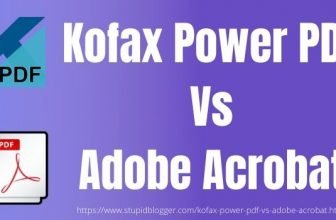WordPress vs Blogger vs Wix which one you will choose for your blog?
CMS (Content Management System) platform made it easy to create a blog/website in less time without having any coding knowledge. It doesn’t matter you are an Expert or Beginner, CMS platform is for everyone. Most of the 3 big CMS platforms we are going to discuss – WordPress, Blogger & Wix all of them are free. You can create a website/blog using them although there are several terms & conditions which differentiate all the WordPress, Wix, and Blogger.
Why do people like to use CMS platforms?
CMS made making a website an easy thing. Even a person with limited technical knowledge can make a full-fledged website using this content management system. Perhaps that is one of the main reasons that CMS quickly gained popularity. Plus most of the cms systems are free to use – this has pushed their reach even further.
You don’t have to pay a single penny for the domain name, hosting and website setup either. All of them are free of cost. This “free” term made it popular in less time and now it becomes a trend to choose these best blogging platforms.
But as you know the “free” word always relate to some term & conditions which you must know before using.
Free CMS platform doesn’t give you full control on the blog. Also, you don’t get a custom domain name for your blog. You always get a shared domain name which will look like this.
https://www.example.wordpress.com
Whether a custom domain will look something like this:
https://www.example.com
I’m going to clear all your doubts and clear the matter that which one you should go for your blog between these top. 3 free CMS platforms.

Background Differences WordPress Vs Blogger Vs Wix:
WordPress: WordPress is one of the most popular CMS platforms that contain ⅓ of all websites which are available on the internet. Founded on 27 May 2003, From that day to current day users like WordPress for various features. It’s simple to use and beginner-friendly for users. You can make your WordPress blog better if you know how to code.
Blogger: Few people know that Blogger is founded by Pyra Lab on 23 August 1999 but lately in 2003 Google bought it for it’s super UX (User Experience). Easy to use and user-friendly, for those who don’t know how to write a single code.
Wix: Unlike both (WordPress & Blogger) Wix (Israel based company) was founded a little bit later in 2006 but that’s not mean it not in the game. Wix increased their users in a short time and now giving a tough competition to other free blogging platforms.
Ease of Use:
WordPress: Creating a free WordPress site is super-easy. You can simply register by entering your details or directly register with google(if you already have a Google account). I personally feel that to launch a blog/website in WordPress super easy because they provide a to-do list to complete your website.
For Example: After register, you would be asked to update your homepage, creating a tagline and launch your website. So, you won’t miss any important part of your website
Blogger: If we compare creating a blog on Blogger with WordPress, It’s quite similar. But unlike WordPress, Blogger doesn’t provide you with a to-do list. Beginners can take a little more time to launch their fully updated website/blog on Blogger compared to WordPress.
You get a simple sidebar(similar to WordPress) by which you can access all things like Posts, Pages, Layout and more.
Wix: In starting while doing the registration for a website on Wix, UI(User Interface) almost the same but later you see a different pattern. Beginners might get confused by the open layout builder.
You don’t get a sidebar like WordPress and Blogger which might be a disadvantage(depending upon your needs). Wix is not simple to use as WordPress and Blogger. But it gives a to-do list like WordPress.
Layout Customization:
WordPress: Choosing a new theme or customizing the previous layout is simple in WordPress. But you don’t get all the things at a single place. Beginners can feel a little problem if they haven’t used any CMS before.
Blogger: “Google made it simple” that perfectly suits if we talk about layout customization. Unlike WordPress, you can find all the customization options at a single place and for every particular portion, you got customization.
For Example: If you want to customize sidebar then there is also an option to do it.
Wix: Wix layout customization is quite different from the other two platforms. They provide a lot of customization features at a single place (but not the same as a blogger) which can also create confusion for newbies. Because sometimes simplicity is the best thing and it also works on the website too.
Plugin & Apps Comparision
WordPress: WordPress has various collection of Plugins available for different purposes. Like Website Builder, Table creator, Yoast, and many others. Some of them are free to use and some of them are paid as well.
Blogger: Unlike WordPress, Blogger doesn’t have plugins. You have to do all the things with a menu option and HTML coding (if you know how to code).
For example, If you want a table then you have to write down the table coding in the HTML part.
Wix: Wix has a large collection of useful apps. Like WordPress Wix also offers some free apps and vice versa. Wise Pops, Site Booster, Rabbit SEO are some of the best apps of Wix.
Which platform is suitable for Blogging among WordPress Vs Blogger Vs Wix?
WordPress: For a good blog, you need a good amount of resources, some helpful tools, and analytics too. And if we talk about WordPress then all of them are available here. That’s one of the main reasons why 33% website over the internet is made in WordPress.
Blogger: Blogging in Blogger is very simple and its user-friendly UX made it very popular. You can connect your blog with google analytics to track down all the reports which help you to grow your blog worldwide.
Wix: Variation of themes, useful apps, and attractive UI are enough to attract anybody.
Personally, I feel that the most attractive thing to choose Wix is it’s UI.
Which Blogging Platform is best for SEO?
WordPress: Yoast is one of the most popular plugins available on WordPress which you can use for free. It helps you in a complete On-page SEO from writing the title to keyword optimization.
Being one of the most used cms in the world, WordPress is updated regularly. Most of the WordPress websites come with numbers of plugins that are really helpful in the SEO optimization of your website.
Blogger: We know that Blogger is Google’s product and there’s a rumor also that blogger’s blog gets better reach but In my opinion, it’s not true. A big name like Google treats equally to all. When we talk about SEO you don’t get any plugin like Yoast in blogger who will help you.
Wix: Wix also provides an app for SEO (Rabbit SEO) which kind of similar to WordPress.
It free to use and you can track your competitors, Keywords and analyze your homepage as well.
Blogger or WordPress which one is better in making money?
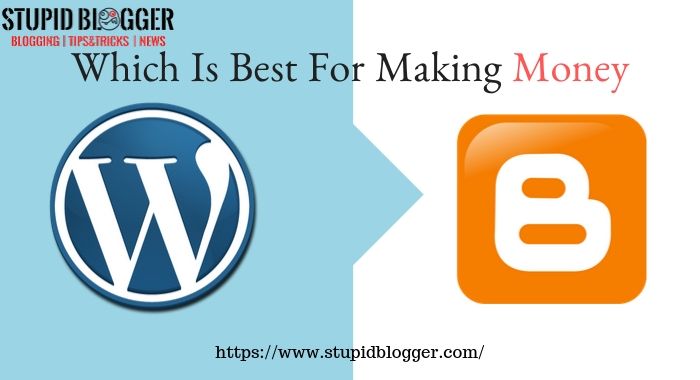
If your first goal with your blog to make money then you should go with WordPress.
Why? Let me explain from the start, Blogger or Blogspot used for mainly just blogging. If you want to write for your audience then great. But when the term money comes blogger gives you less control over the Search Engine (SEO Factor) and also limited add on features. While WordPress provides you more visibility and control over Search Engine and also provide new features.
Conclusion
Choosing the right platform for your blog gives you a better start compared to your competitor. If the UI and easy and simple then take less time to understand the platform and you can perform great in short of time. I’m not here to criticize anyone but just telling you the features you’ll get after choosing the platform.
Share your opinion on which one you consider the favorite between WordPress vs Blogger vs Wix and why?