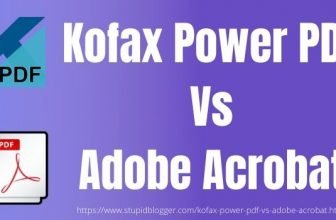CorelDRAW is considered one of the best vector design creating software. With the help of this software, you can easily make logos, newsletters, business letters, invitation cards, brochures, and much more. Apart from this, there are a lot more benefits that a user can get by using it. That’s why here we have come up with a detailed CorelDRAW review to know if it is worth it or not. To get an in-depth analysis of this designing software we will discuss its various aspects like features, pros and cons, and much more. So keep reading the review of CorelDRAW and choose it to create the best designs.
About CorelDRAW
CorelDRAW is the most used graphic design software that was released on January 16 1989, by Corel Corporation. It is also known as Corel graphics suite that provides bitmap editor Corel Photo-Paint and other graphic-related programs. You can mainly use it to edit two-dimensional images like posters and logos. This software can be operated on macOS and Windows devices.
Features Of CorelDRAW: CorelDRAW Review
CorelDRAW provides various amazing features to users to create stunning graphic designs with ease. These features are-
- Live Sketch Tools
As we all know it is very hard to draw and control lines digitally but this Live Sketch feature has made it easier. This tool provides a combination of paintbrush and pencil by which it is easy to do freehand sketching digitally. Besides this, it also saves your time as you can directly make sketches on the screen rather than draw them manually and trace them later to the screen. Somehow it is a little bit annoying to work because the shortcuts are hard to find. But overall this feature of CorelDRAW is quite better to do freehand sketching with the best adjustment and vector drawing.
- Custom Node Shapes
This feature has helped a lot to create perfect different shape curves but is mainly used to create 3-dimensional shapes. With this feature of CorelDRAW, we can draw smooth and symmetrical 1-point, 2-point, 3-point, and 3D drawings. Also add new creative effects to your artwork with four shaping tools – Smear, Twirl, Attract and Repel To give a perfect shape to your drawing is quite difficult because getting the lines matched is very hard. But you can solve this issue by watching the tutorials, even though I’ve done that. But then also had difficulties adjusting the shape according to lines.
- Gaussian Blur Feature –
It is an amazing blur lens provided by CorelDRAW to users. As it adjusts the drop shadow features and controls the distance and size of objects against the background. It is mainly used to eliminate unnecessary noise from the image. So for me, it is a good feature of CorelDRAW as it can remove the unwanted and gaussian things from the background of the image. Also makes it blur so that it looks better to the user.
- Multipage View
The latest Feature of CorelDRAW launched in 2024 by which you can compare your designs with other ones. It also helps you to create multiple pages for magazines, brochures, and multiple-page designs. Not only this you can also work by moving through pages and arranging them easily. But the issue is that it is quite difficult to find this CorelDRAW feature easily. So by the overall review, we can say that it is the best feature but quite difficult to find at once. But for that, you can take help from Google and use it.
- Royalty-free Quality Content
That’s a great feature of CorelDRAW as it provides you with unique and fresh designs. It offers more than 10,000 distinctive clip art, 2000 digital images, and numerous templates, frames, and patterns. Honestly, this is the best thing offered by CorelDRAW as you can make your own special designs without any copyright issues. So with the use of such amazing clip art and design patterns make your own design with CorelDRAW.
- Rendering Intent
This feature is very rarely provided by other digital art companies. It is really a Rendering Intent list box that provides the option to choose methods to change color space from one to another. So basically it is a good Perceptual rendering option of the CorelDRAW feature as you can select the color space on your own.
How MuchDoes CorelDRAW Cost? – Is It Free?
No, CorelDRAW is not a totally free graphic designing software. But yes you can use CorelDraw for a free 15 days trial just by downloading it. On this free trial, you will only get some limited features. For its more use, you have to buy its subscription on which you can leverage all its amazing features to create a better design. Here are the most popular CorelDraw products with prices.
CorelDRAW Products | Price |
CorelDRAW Standard | $299.00/year |
CorelDRAW Essentials | $129.00/year |
CorelDRAW Graphic Suite | $249.00/year |
These products can be purchased for an annual subscription one-time purchase. You can buy any one plan as per your requirements. Also, you can save maximum on this software by using our CorelDRAW promo code. Let’s know about these CorelDRAW products briefly:
CorelDRAW Standard – This CorelDRAW product is mainly used for home businesses such as creating postcards, photo books, advertisements, and web graphics. It provides you with amazing tools for illustration, photo editing, and layouts.
CorelDRAW Essentials – In short, CorelDRAW essentials review, we can say that it is an easy-to-use suite of programs. This lets you create graphics, Page layout, Photo editing, and painting tools. With these tools, you can create stunning projects on the web. Also, it takes no time to create designs with these tools because of its inherent user interface.
CorelDRAW Graphic Suite – This program lets you design professional vector graphic designs, illustrations, layout, photo editing, and much more. It is compatible with the web, Mac, and Windows devices. With this CorelDRAW Graphic Suite, you can easily connect with your clients and colleagues to take their feedback on your designs.
You can save bucks on all of these plans during the time of Corel DRAW Black Friday. So, don’t miss out upcoming money saving deal.
Pros and Cons Of CorelDRAW – CorelDRAW Review 2024
Here is the list of 10 advantages of CorelDraw along with some disadvantages that are very important for the review of CorelDRAW.
How Is CorelDRAW Consumer Support?
CorelDRAW provides good customer support to users when you have any queries related to orders, product registration, or any other queries. You can contact its technical team 24/7 via call, chat, or email.
We have compared its customer support with other companies and found out that it provides the best user support. As we have analyzed the user support of others, they do not provide all these modes to connect with the technical team. So with CorelDRAW review for consumer support, we find it provides the best consumer services. As you can contact at any time by any suitable chat mode.
Is CorelDRAW Compatible With Mac?
Yes, you can make stunning designs with CorelDRAW on your Mac devices. Many people have given CorelDRAW for Mac reviews that it is only compatible with Windows which is not true. You can use the CorelDRAW Graphic Suite Program that is specially built for Mac devices. You can get Menus, Windows, and views, fields and labels, buttons, and UI elements can be found on the latest macOS device. At the earlier time CorelDRAW was only to be operated on Windows but now you can use it on your Mac devices.
Do CorelDRAW Works On Tablet Mode?
CorelDRAW has a specific workspace designed for touchscreen tablets and provides some new tools such as LiveSketch Tools. With this option, you can create an amazing graphical design with digital sketching. If you are in search of a smooth drawing and illustrator workflow then it would be the best option for that.
What Are The Alternatives Of CorelDRAW?
After reading this CorelDRAW review Reddit we can say that it is the best vector designing software. But there are various alternatives to CorelDRAW such as
Adobe Illustrator
Adobe Illustrator is also a graphic designing software on which you can create industry-standard vector graphics. This software lets you make logos, icons, typography, drawings, and difficult illustrations for any medium. With this software, you can create stunning designs with color, shapes, effects, and typography. The Adobe Illustrator costs you $20.99 per month if you have an annual commitment otherwise it will cost you $31.49 per month. Also, it does not provide any lifetime offer to users that you cannot pay for it once and own it forever.
GIMP
It is a free and open-source graphics editor and image editing software. This software is available for Linux, macOS, Windows, and other operating systems. GIMP provides tools for everyone whether you’re a graphic designer, illustrator, photographer, or scientist. This program is very helpful for all as it provides enhanced tools to create amazing image editing and drawings with it.
Photoshop
Adobe Photoshop is a raster graphics editor that is created and published by Adobe Inc. You can create industry-standard photo editing tools and provide you with major color adjustments for minor blemish removal. It also allows you to add text to your photos and photo collages and work on photos with Adobe Photoshop Lightroom. You can buy this software in two plans, one is the Photography plan and Photoshop Single-app plan. It will cost $9.99 per month for the Photography plan. Photoshop single-app plan costs $19.99 per month with all its features included.
Final Verdict: CorelDRAW Review
After the overall review of CorelDRAW, it is concluded that it fulfills all requirements of a graphic designer. If we talk about its features then it has fulfilled the desired dreams of users. However, its prices are quite high as compared to its alternatives. But as per its features, the prices are reasonable. We hope this CorelDRAW review has helped you to know about it.