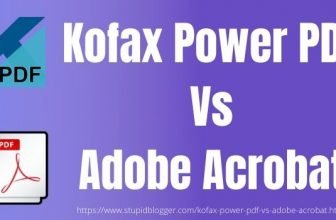AutoCAD and Fusion 360 are both products developed by AutoDesk and both are popular in 3D modeling and designing. To create attractive designs, you should have the best software that gives a beautiful look to your design. In this article, we will highlight the main key differences between AutoCAD Vs Fusion 360.
This is the hot and trending topic that is searched most of the time by users when they feel some confusion to choose one. In this article, we will highlight the main key differences between both software products.
AutoCAD Vs Fusion 360 Software Overview
AutoCAD: AutoCAD is a CAD(computer-aided design) software developed by the Autodesk company. It allows drawing 2D and 3D designs and models more quickly and easily with amazing graphics and tools. AutoCAD software is used by millions of users worldwide.. It is mainly used in to create 2D and 3D drawings and models, electrical diagrams, construction drawings, and many more.
Fusion 360: Fusion is also a powerful product of Autodesk company. It is the cloud-based 3D modeling CAD software that offers so many features and tools to create amazing and high-quality graphics of any infrastructure. It is used for creating designs, managing data, collaborating, and running simulations to validate your design.
AutoCAD Vs Fusion 360: Detailed Comparison
These two programs, AutoCAD and Fusion 360 quite different from one another. The main difference between AutoCAD vs fusion then AutoCAD offers 2D or 3D drafting functionality models, Meantime Fusion 360 is the perfect suit for 3D tools.
Below we will discuss the points that differentiate between AutoCAD vs Fusion 360:
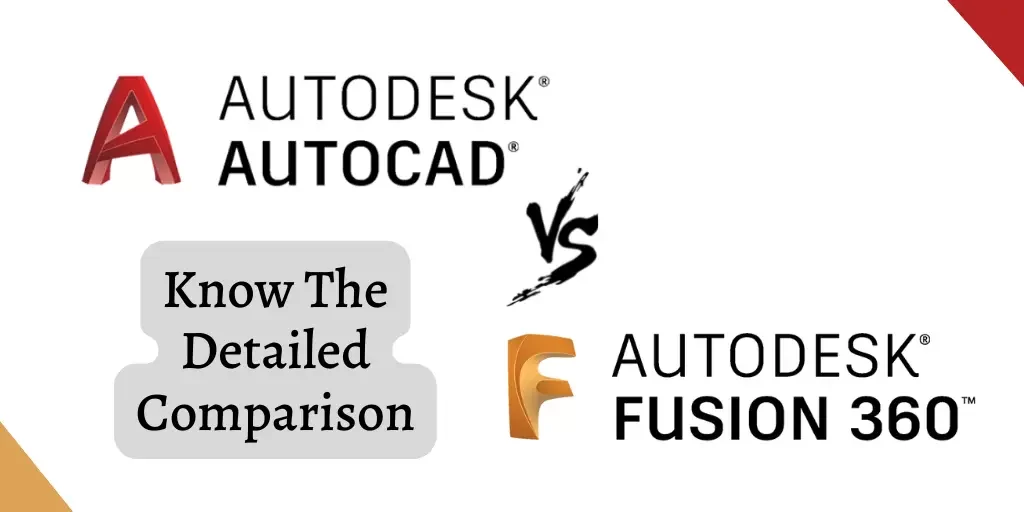
Pricing Comparison Between Fusion 360 Vs AutoCAD:
In terms of pricing, Fusion 360 vs AutoCAD, both software has a yearly subscription plan and provide licenses for educational purposes. Although AutoCAD is pricer than Fusion 360 software, as it is used for the industry. AutoCAD also contains several commercial features and tools.
AutoCAD’s annual price is around $1700/year and it is designed for commercial and professional use. It also provides a 30-day of a free trial. The Students and educators can get the full version of AutoCAD software if their institution has a valid license. You can get this product at a low cost with an AutoCAD discount code. These money-saving coupons are offered by the company so you can use them and save maximum of bucks.
Fusion 360 software’s annual price is around $500/year and it is also used for commercial and professional use. This also has a free version to use for personal use and a license for educational purposes. The AutoDesk company provides so many offers from time to time with great features and tools, and for now, luckily, it provides the AutoDesk Fusion 360 promo code with a huge discount on it.
Winner: Fusion 360, because it is cheaper than AutoCAD.
System Requirements with AutoCAD vs Fusion 360
In the Comparison of AutoCAD vs Fusion 360, both software products are available for Windows and macOS systems. The system requirement to use AutoCAD and Fusion are mentioned below:
AutoCAD:
- Memory: Minimum 8GB RAM required (16GB RAM for Windows Users)
- Operating system: Windows 10 (64-bit); macOS Big Sur 11.0, Catalina 10.15, and Mojave 10.14.
- Storage: Minimum 10GB disk space required (6GB for processing data; 4GB for installation use)
Fusion 360:
- Memory: Minimum 4GB RAM mandatory
- Operating system: macOS Big Sur 11.0, Catalina 10.15, Windows 8.1 or 10 (64-bit), and Mojave 10.14
- Storage: Minimum 3 GB disk space
Auocad’s main focusing on 2D designs and modeling. It also offers interior design, mechanical modeling, and floor plans. Using Fusion 360 software offers 3D printing and CNC technologies, making it personal and professional use. You should also know about Fusion 360 VS SketchUp, which can be used to digitally and visually represent your ideas in a better way.
Winner: Fusion 360 because of its less requirement for the system
User Experience Of AutoCAD vs Fusion 360
In regard to AutoCAD vs Fusion 360, both software has the selection for preference, collection of features and tools, and the most attractive drawing space. Both provide their open projects in tabs to help to switch between tabs easily. AutoCAD offers the command line, Other side the Fusion 360 has the right-click menu.
Capabilities Requirements Of AutoCAD and Fusion 360
There are a few things that Fusion 360 can do easily that AutoCAD can’t, Including:
- Analysis of their stresses with real-world conditions
- Tools available for making a standard bolt hole
- Harnessing materials to shapes and designs
- Part designs that are AI-based technology
Winner: Fusion 360, because you can make more designs with ease.
CAD/CAM Of Fusion 360 vs AutoCAD
Taling further Fusion 360 vs AutoCAD, this both software generate STL files, depending on the machine that you are using for designing and modeling. Fusion 360 can simulate how a CAM machine might cut a 3D part out of the raw material with the help of cloud credit service.
Winner: AutoCAD, because of its use by most of the users in the designing field.
Interface Looking At AutoCAD and Fusion 360
AutoCAD Communicates easily with toolbars, context-sensitive shortcut menus option, dialog boxes, and also the command line.
Fusion 360 also Communicates with toolbars easily, context-sensitive shortcut menus, and dialog boxes.
Winner: Fusion 360, because you can make more designs with ease.
Simulation Of AutoCAD vs Fusion 360
AutoCAD is not able to run stress simulation on the model project, While Fusion 360 is. You have to utilize material qualities in the 3D model to run this form of simulation. These material qualities include thermal resistance, tensile strength, and flexibility.
Simulation models will compute how much force it needs to break apart. It will help you gather parts and apply approximate stress to find the weakest part.
Winner: Tie
Rendering Offering Fusion 360 and AutoCAD
In the comparison of AutoCAD vs Fusion 360, we found that both software can produce some impressive photorealistic renderings. Although rendering might not seem crucial to use, you should keep in mind that the best professionals in their business field will go above and create amazing graphics for their business.
Fusion 360 software can be offered through your local hardware service, but a cloud-based service is more advanced and powerful and could potentially roll out faster.
Winner: AutoCAD because it has impressive photorealistic renderings.
Is AutoCAD Better Than Fusion 360?
Yes, AutoCAD is better than Fusion 360 software to use. AutoCAD is a CAD software provider by the Autodesk company. AutoCAD software is the most popular and widely used CAD solution across the world. It allows for designing both 2D and 3D models with high-quality graphics.
Using Fusion 360 offers absolute 3D tools. Fusion 360 is not easy to learn as compared to AutoCAD software. When you use the Fusion 360 tools and elements, then you have the knowledge required for an engineer’s level of expertise.
But don’t worry, there is another way to discover AutoDesk Maya alternatives which is also the most popular software from the AutoDesk Company, and it will provide you with options that are all trustworthy and easy to use.
Advantage of AutoCAD vs Fusion 360
As you know that every software has good and bad sides that’s why we discuss here the pros and cons of AutoCAD vs Fusion 360.
Advantages of using AutoCAD:
- AutoCAD provides advanced features and tools for accurate and excellent designing of civil infrastructures.
- It allows importing files from one device to another to work for the pre-built designs.
- AutoCAD always helps in data sharing without any data loss with multiple parties simultaneously.
- AutoCAD is mostly used for drafts, documents, and 2D drawings.
- It offers the “My insight” option to complete your projects faster with helpful tips and tricks.
- Using AutoCAD offers to push your CAD drawing sheets s PDF files directly to Autodesk Docs from AutoCAD.
Advantages of using Fusion 360:
- Fusion 360 offers amazing 3D designs and modeling. You can create and smoothly edit with sketch constraints and powerful sketch tools.
- Using Fusion 360 makes it easy to program CNC machines with simplified controls, adaptive clearing, and tool orientation.
- Fusion 360 always provides generative design optimization to explore multiple manufacturing-ready outcomes.
- You can get more with the fusion subscription plan and access advanced designs and manufacturing technology with the Fusion 360 extensions.
- Fusion 360 software offers a wide variety of preset construction geometry, which build it easy to generate all the basic shapes.
The Bottom line:
After discussing the battle between AutoCAD vs Fusion 360 hope you understand all. AutoCAD is the winner because of its most demanded features and tools that create amazing 2D or 3D graphics, along with animation. Choose the software according to your needs and enjoy creating your imagination through visualization.