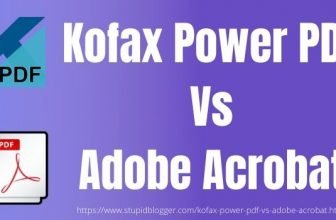AutoCAD is a computer-based designed software developed by Autodesk and initially released in 1982. This designing software offers users to draw and edit 2d AND 3D digital designs. It also offers users to store and save the files in the cloud, so users can access the file anywhere. Across a variety of industries such as mechanical engineering, manufacturing industry, electrical engineering, civil engineering, and many other industries use AutoCAD to create and draw 2D & 3D designs. AutoCAD has currently two versions available AutoCAD and AutoCAD LT available for users but what is the difference between AutoCAD and AutoCAD LT.
AutoCAD & AutoCAD LT are similar but not the same. There are some major differences between both versions and we will be discussing the same in this article.
| AutoCAD | AutoCAD LT | |
| Cost | $1690/Year | $420/Year |
| Features |
|
|
| Platform | Windows & macOS | Windows & macOS |
| Includes |
|
|
| Licensing | Single user and Multi-user license is available | Only Single-user licenses available |
What is the difference between AutoCAD and AutoCAD LT?
One of the basic differences between AutoCAD LT is the basic version with limited features and costs cheaper than AutoCAD which is an advanced version. AutoCAD LT offers 2D capabilities, whereas AutoCAD offers 3D allows users to create and draw 3 dimensions designs. We have below outline some of the major differences between both versions.
3D abilities
This is one of the main differences between both versions as AutoCAD LT features only 2D capability, whereas AutoCAD allows users to create 2D and 3D designs. If a user wants to create a 3D model then he will have to choose the full version of AutoCAD. However, AutoCAD allows you to open and view 3D projects in it but you can edit them or create a new one. And offers a limited number of viewing positions. It only allows you to apply the thickness property to the linework of a 3D model.
The full version of AutoCAD gives enormous freedom to users to create and edit 2D & 3D constructions.
Customization
Customization is one of the major factors that every user looks for before purchasing any designing software. AutoCAD full version allows users to customize their model with minimum effort. It also supports several numbers the application programming interface, including AutoLISP, ActiveX Automation, ObjectARX, or Microsoft .Net framework.
AutoCAD LT allows users to do simple customization such as creating and modifying toolbar, using custom hatch patterns & line types, and writing scripts. Customization of higher-level programming isn’t available in the AutoCAD LT.

Express Tools
Express tools are a set of reliable and bonus tools. This set of reliable tools includes some useful utilities and preview functions. This set has some additional drawing and editing features. A strong hatch routine than the regular hatching command. This hatching command works with xrefs and blocks, texts, dimensions, and layouts.
As most of the express tools are available in “Customization options” but they aren’t available and don’t work in AutoCAD LT. But of the express tools are moved into the core of AutoCAD but they don’t use any API so they can be available and work with AutoCAD LT. Just like the overkill tool which was earlier an express tool added to the AutoCAD LT that helps to remove the unwanted duplicate objects.
Parametrics
AutoCAD LT has limited parametric available with it. It doesn’t allow you to create a new parametric but you will be able to delete them.
If you know geometry and want the change the dimension in your AutoCAD project then you should consider buying the full version of AutoCAD.
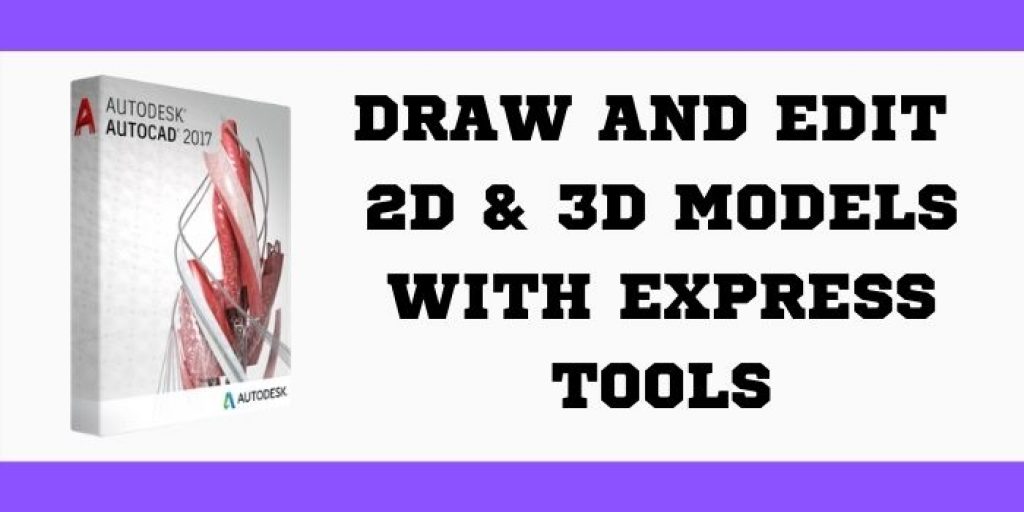
Standards checking
Drafting standards are important for maintaining design offices. It allows you to configure a DWS file that sets up the standards layers, text, dimension styles, and layouts. The DWS file compares the current drawing to ensure comfort to the office standard.
However, standard checking isn’t available with AutoCAD LT.
Data extraction
AutoCAD LT doesn’t offer data extraction which extracts information from the files and objects. If one wants the AutoCAD with the ability to use all the data in drawing then choose the full version of this software.
MLINE vs DLINE
MLine and DLine are the features to draw more than one line.
MLine allows you to draw multiple parallel lines. It comes with the full version of AutoCAD with that you can draw the line in the same way you pick points and unintuitive to configured but challenging to edit.
DLine comes with AutoCAD LT and let not draw more than two parallel lines to users but it is easier to edit and it can automatically intersection cleanup.
Pricing
AutoCAD LT is available at $420/year and includes AutoCAD web and mobile apps. And on the other side, the full version of AutoCAD costs $1690/year that offers AutoCAD web, a mobile app with a time-saving toolkit. You can buy both of them by paying the maximum prices. For that just use AutoCAD promo code and grab upto 50% discount on its plans.
Note: Autodesk is one of the most popular brands that make software along with AutoCAD and AutoDesk it also provides Autodesk 3Ds Max and Autodesk AEC Collection to get a discount on this amazing software. You can use these Autodesk 3DS Max Coupon and AutoDesk AEC Collection Discount Coupon Code. Here you will get many discount offers and deals.
Conclusion
In this article, We have discussed the differences between AutoCAD & AutoCAD LT. If a user works on only 2D projects then they can choose AutoCAD LT.
If you work on 2D as well as 3D projects then the full version of AutoCAD is the most suitable software for you.