
Securing your website from hackers is like securing your personal and useful information from others. According to Sitelock Report a website normally faces 22 attacks in a day and more than 8000 attacks in a year. Most of the attacks are done by old bad bots who designed to attack websites and they also succeed if your website is weak and vulnerable.

Bad bots don’t care your website is a big hub of directory or just a small personal blog. If you are on the internet then ready to get attacked by these bad bots. The best thing you can do is to use a precaution for attacks on websites. These 15 tips will help you to make secure your website from hackers and their attacks.
Digital Technology has completely changed our lives in the last few decades. Now all works from buying a book to book a hotel are completely done over the internet. You don’t have to go anywhere like to be in the queue and for the payment. All work is done online. But is it safe? A Vulnerable website is an easy target for hackers to attack. If you are running a website then you must know how to secure your website from Hackers?
Main Purpose Of Hackers

When people started using digital technology for a different purpose, some of them started stealing information/money using methods/process now we call hacking. They are the new generation of cybercriminals also known as Hackers.
Normally, Hackers have a specific goal, some of them are like:
- Stealing User Data
- Stealing money
- Private Information
- Control a website
- Manipulating Data
- Start a cyberwar (Most Dangerous), etc.
If they control any of them you’ll get in trouble for sure. They can spread or sell your personal information like Videos, Pictures or other things on the internet.
Tips to Secure Your Website from Hackers

How to protect a website from hackers? How to prevent your website from hackers? Here is a step-by-step guide to stop hackers from hacking your website.
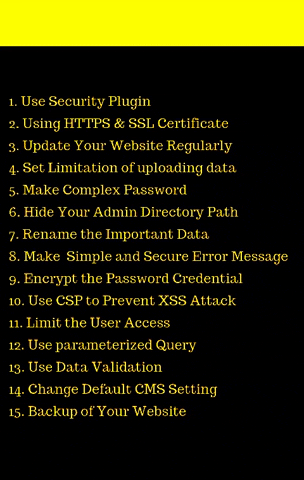
- Use Security Plugin: There are many security plugins available to prevent hacking also some of them are for free if you are using WordPress or other CMS. If you are running a website on CMS then try this software to secure your website from Hackers. Here are some security plugins for WordPress:
- iTheme Security
- BulletProof Security
- Sucuri
- Wordfence
- fail2Ban
You can use Sitelock which will cost you some money but provide the various feature to secure your website from hackers which makes worth it. Here are some feature s provided by Sitelock:
- Daily Monitoring
- Daily Malware Scan
- Active Virus Scanning
- Vulnerability Identification, etc.
- Using HTTPS & SSL Certificate: SSL Certificate provides encryption of data that make secure your website from hackers and build trust with users. HTTPS stands for HyperText Transfer Protocol Secured and this shows that your website is secure or not. SSL adds a layer of security to your website by encrypting the incoming and outgoing data to and from the website.
HTTPS builds trust between a website and a user. If your website is not secure then it doesn’t matter how much good stuff you are providing most of the people will bounce back. Also, it affects your SERP result as well.
To make your website secure(HTTPS) and trustworthy you have to use an SSL certificate that generally does not cost low.
- Update Your Website Regularly: Hackers create malware software and virus every day and if you are not updating your website software and security that leave your website vulnerable to all these threats.
Don’t do that!
An update means in software that a patch/solution comes on previous security or problem. Keep up to date your website software, security, and script as well to prevent attacks to your website from malicious software. Whenever a new update is an available try to update them asap. Also, keep your SSL Certificate up to date for the same reason.
- Stop Visitors to Upload Unwanted Data on Your Website: The more you allow people(Visitors) to upload files or data on your website the more you allow malicious software to attack your website.
Try to limit the user upload on your website and if possible limit it with a single extension.
Like if users upload pics on your website then limit the extension to .jpeg only. So, users aren’t able to upload other files.
You can limit the data size of upload and also scanning the uploading data which helps you to prevent a hacking attempt on your website.
- Make Complex Password: Having a hard & unique password is good practice to follow for your website. Here are a few tips to keep in mind when creating a password to secure your website from hackers:
- You can make a complex password and try to make it long.
- Don’t use that password anywhere else like Social media or other platforms.
- Store it from outside the website database.
- Don’t make your password only using numeric because it will get easily hacked. Try to mix it with special characters and numeric as well.
- Don’t use your Admin Email Address in other works and stay away from spam mail. Most of the Spam mail contain malicious scripts.
- Hide Your Admin Directory Path: Don’t show to thief the main door of your website. Secure your admin login directory by hiding the URL of that particular directory. If that URL won’t show to hackers then how they hack your login credentials.
- Rename Your Important Data: There’s a possibility that if someone hacked your account then this trick might help help you. If your important data contains names like Admin Data or Private Folder then anyone eager to open it. So, it’s better to rename some unwanted or irrelevant names like New folder 4 or something like that.
- Replace Exception or Error Message with Simple and Secure one: Sometimes a broken link and error message reveals many secrets that should not be shared with anyone. If you made your website by handwritten code then you can use Exception Handling Or CMS based website admin can shorten the error message to secure their website from malware and hackers. Make sure that your website error message does not reveal important information to hackers, they might use the same information to hack your website. It helps to secure a website from big threats.
You can simply replace that error message with a simple message which helps your user to understand that error and also won’t reveal your security.
- Encrypt the Password Credential: Use encryption and decryption methods to secure the login credential. Sometimes new websites show Userid and Password into simple URL string which is worst you can do with security. Make sure that your website doesn’t make the same mistake as other new websites.
- Use CSP to Prevent XSS Attack: XSS(Cross-Site Scripting) is a method by that a hacker places malicious javascript code n your web page and when the user opens your website it also loads with the web page and infects the device. CSP (Content Security Policy) is designed to prevent XSS attack. It allows admin to verify which domain a browser should consider while running a script on the web page.
- Limit the User Access: Let’s assume that there is a room that is locked and 5 persons are standing outside with room key apart from the original owner. Now the question is, How many of them can enter into the room?
Yes, you are right, all of them. The same rule applies with directory access if everyone has permission to make changes into it then who knows in your website there is spy hidden to hack your web hosting data. Set permission to all that data which is only making changes and modified by only you and others can only read that.
- Use parameterized Query to Prevent SQL Injection Attack: SQL Injection is one of the popular methods used by hackers to attack a website to gain access to its database. Once they gain access they can easily modify or erase all your website data. You can use Parameterized Queries* according to your website(by the platform which is used to make your website secure) to prevent SQL Injection attacks.
Parameterized Queries*: A parameterized Query refers to a SQL query that required at least one parameter for the query execution. We put the query into a placeholder which took place of the query and uses it in a different statement.
- Use Data Validation: Sometimes a user simply enters malicious code or scripting code from your website front end which is similar to SQL Injection.
To stop this type of activity you should use data validation, So the user can enter only the required data. For example, you can use validation in the email address section so If a user tries to enter some other thing like only no or text it won’t approve. You can use validation on all mandatory fields which helps you to get more detailed user info also it secure your website from hackers.
- Change Default CMS Setting: CMS Websites comes with a default setting(username, passwords, etc) and most of the malicious software is designed to attack default setting. You can avoid most of these attacks by just changing the default setting according to your needs. You can change the comment option, user accessibility, and your information as well.
- Keep the Backup of Your Website: Backup is one of the most important things if you are storing some kind of data. Backup helps you to recover your data when it gets corrupted or deleted.
Backup serves as the last measure to reinstate your hacked website. If your website is already hacked and there is nothing that you can do, then you can simply change your server and install your back up to make your website fully functional again. Not having a website back up might cost you very dear.
Conclusion:
Mostly website getting hacked is because of ignorance of the website admin/owner.
The tips and tricks that we have used above will help you secure your website from hackers on the internet.
Have you ever been a victim of a hacker attack? How was that situation? What do you think Which tip is more helpful to secure a website this list? Let me know your valuable opinion about that matter in the comments.
Stay Safe..!!!!






